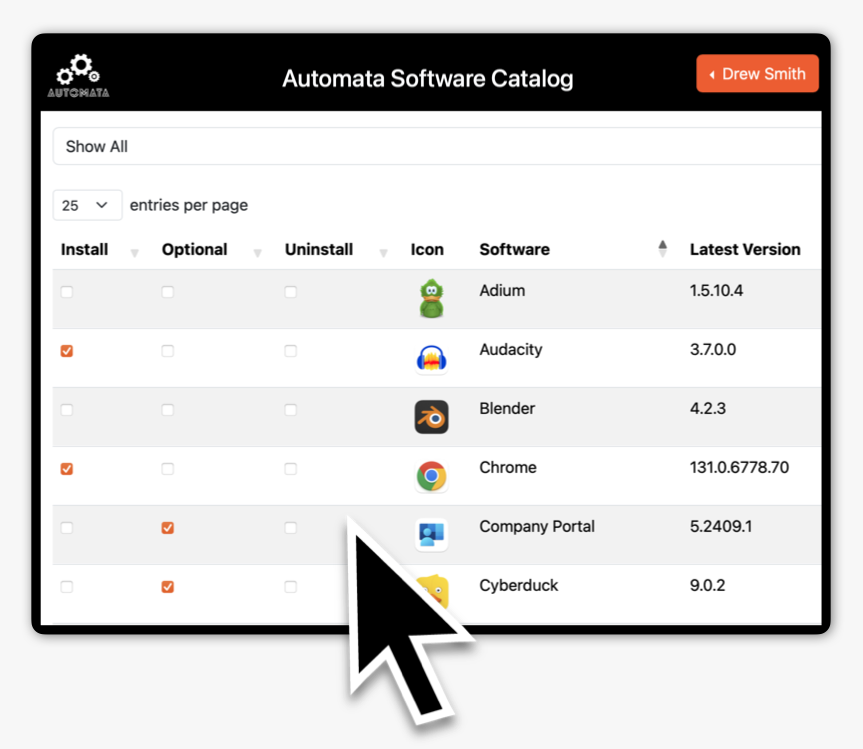Never Package Software Again.
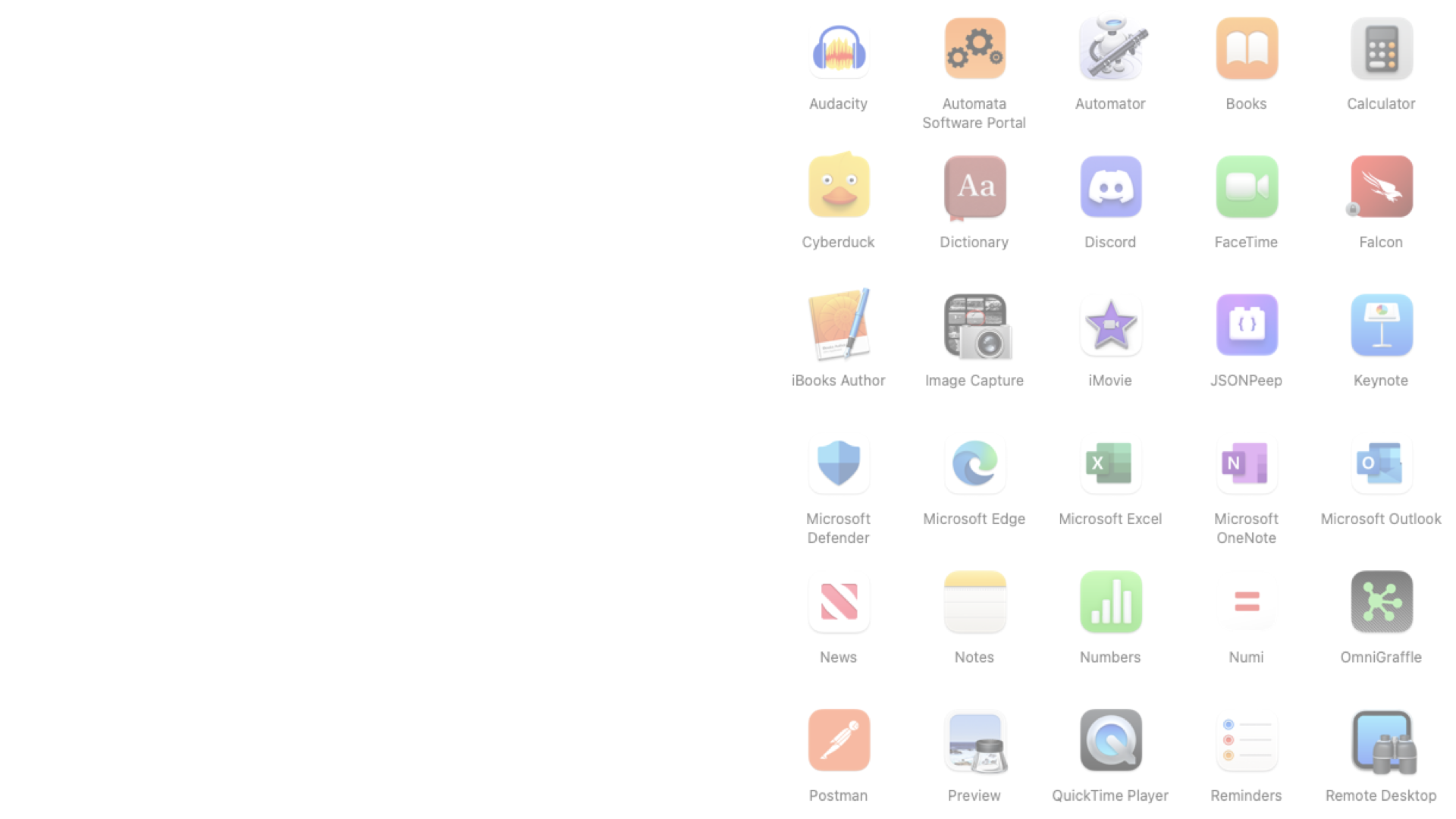
Automata Deploy
Automata Deploy is the ultimate PaaS (Packaging as a Service) solution for application deployment and management for the Mac!
With access to a catalog consisting of the most popular applications (and growing), Automata Deploy takes the hassle out of keeping your organization’s software up-to-date. At less than a dollar per Mac per month, it’s an ideal choice for schools and businesses of all sizes. Whether you manage your Macs with a Mobile Device Management (MDM) solution or not, Automata Deploy is ideal for deploying applications that are not available on the Mac App Store.
Beyond affordability and ease of use, Automata Deploy provides advanced features like version control, allowing you to tailor app versions to meet specific needs or compliance standards. The self-service Automata Software Center application allows end-users to install approved applications as-needed without a phone call to IT. Need an application that isn’t in the standard catalog? No problem — Pro and Enterprise plans include optional software packaging services (available for an additional fee).
By automating software management, Automata Deploy eliminates the need for a full-time engineer to package application updates, saving your organization time and money. Ideal for modern workplaces and schools, it delivers scalable, cost-effective app management designed to keep your Macs - and your business - up-to-date and running smoothly.
How it works
Step 1:
Install the Automata Software Portal application on your Macs.
You can do this using Apple Remote Desktop, Mobile Device Management, Shell Script, or interactively on device.
Step 2:
Select the applications to install via the Automata Software Catalog website.
Identify applications to install & update automatically, optional applications that are available for self-service installation, or applications you want to remove.
Step 3:
Applications automatically install, update or become available for end-users to install via self-service.
The Automata Software Portal installs and updates applications as-needed. End-users utilize the Automata Software Portal to install approved optional applications.
Key Features
-
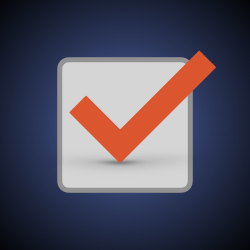
Easy to Use
Intuitive web-based interface for managing all of your apps - no scripting required. If you can check a box, you already know how to use Automata Deploy!
-

Affordable
Starting at under a dollar per device per month, Automata Deploy costs less than other solutions and is far more affordable than hiring a full-time Mac engineer.
-

Secure
A safer choice when compared to solutions like Homebrew or other package managers, which can expose your organization to vulnerabilities such as man-in-the-middle attacks.
-

Automatic
Automate software installation, updating, and removal across your entire fleet of Macs with a single button click.
-

Self Service
Empower your end-users to install the software they need, when they need it — without pestering IT.
-

No Packaging
Never package Mac software again! Simply select from our catalog of the most popular applications. Need something we don’t have? We can package additional applications on request.*
-
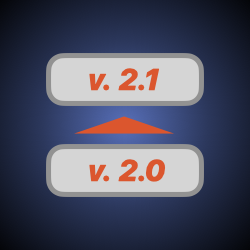
Version CTRL
Test and approve software updates. Choose to remain on an older application version when necessary.*
-

Customizable
Build Manifests that target specific applications to different segments of your Mac fleet.*
-

Reporting
Robust reporting available across your entire fleet. Hardware inventory, version compliance reporting, and software inventory reports are all included.*
-

Cloud Hosted
Ideal for updating software on remote and hybrid employees’ Macs, our cloud hosted solution ensures your Macs will get their updates no matter where they are.
-

Munki
Automata Deploy is built on open-source Munki technology — reliable, secure, and trusted by Mac admins everywhere.
-

MDM Optional
Automata Deploy is a low-cost add-on that pairs great with MDM. Not using an MDM? Automata Deploy can be installed on any Mac for software-only device management.

Pricing
-

$0.77/month/Mac - Billed Once Yearly
• Standard Application Catalog
• 1 Manifest
-
$0.99/month/Mac - Billed Once Yearly
• Standard Application Catalog
• Unlimited Manifests
• Version Control
• Metrics & Reporting
• Application Packaging Available
-

Contact Us for a Quote
• Everything included in Deploy Pro
• Bulk & Education Discounts
• Custom Icon & Branding for Software Portal Application
• On-Site Deployment Server Option
• Personalized Setup & Training
Why choose Automata Deploy?
Exceptional Value
Concerned about the cost or complexity of managing applications on your Macs?
Automata Deploy delivers exceptional value compared to competitors charging 2x or 3x as much—and they still don’t offer the flexibility of packaging custom or commercial applications*. At under a dollar per device per month, Automata Deploy is not only cost-effective but also far more affordable than hiring a full-time Mac engineer, which can cost $70,000-$80,000 annually.
Plus, it’s designed with simplicity in mind—no scripting or technical expertise required. Its point-and-click interface makes deployment and updates a breeze, even for non-technical users. With Automata Deploy, you get enterprise-grade app management at a fraction of the cost, with unparalleled ease of use and flexibility that other solutions can’t match.
Unparalleled Easy of Use
Using Automata Deploy is exceptionally easy to use for anyone - no specific Apple technical expertise required.
The entire interface is driven by intuitive checkboxes, so deploying, updating, and managing your Mac software applications is as simple as pointing and clicking. You don’t need to worry about learning complex scripts or navigating complicated tools. Whether you’re a school administrator, an IT manager, or just someone managing devices in a small business, Automata Deploy empowers you to take control of your Mac application management with ease and confidence. With Automata Deploy, Mac software management is as easy as making toast!
Reliable and Secure
Concerned about security?
Automata Deploy is a safer choice compared to solutions like Homebrew or other package managers, which can expose your organization to vulnerabilities such as man-in-the-middle attacks. Automata Deploy ensures all software is downloaded securely from a single, trusted source, significantly reducing the risk associated with fetching apps from various vendor or publisher websites scattered across the internet. This centralized approach also simplifies network security management, making it ideal for schools and enterprise organizations that need strict control over their network environment. With Automata Deploy, you gain a secure, streamlined solution that prioritizes your organization’s safety without sacrificing convenience.
Beyond Patch Management
Automata Deploy is far more than just a patch management tool—it’s a comprehensive software packaging and deployment solution designed to meet the diverse needs of modern organizations.
It provides the flexibility to deploy specific applications to different teams, tailoring software environments to fit each department’s unique requirements. Unlike traditional deployment tools, Automata Deploy empowers users to select the applications they want to use on their Macs, all without needing admin privileges. This strikes the perfect balance between user autonomy and IT control, enhancing productivity while maintaining security.
The platform also includes robust reporting tools* that give you detailed insights into which applications (and versions) are installed across your organization. These reports are invaluable for budgeting and ensuring licensing compliance, especially in environments with remote workers where visibility can often be a challenge. With Automata Deploy, you’re not just managing updates—you’re gaining a powerful, full-service solution that simplifies software deployment, improves compliance, and optimizes IT workflows, all while keeping costs under control.
On Demand Packaging Service
While the Automata Deploy standard software catalog includes many of the most popular Mac applications not available in the Mac App Store, we understand that organizations often rely on additional commercial software for their unique needs.
That’s why we offer custom packaging services for these applications for an additional fee*. Simply provide us with the software installation files and licensing information, and we’ll handle the rest—creating a custom package ready for installation through Automata Deploy. This flexible service empowers your organization to deploy virtually any software efficiently, eliminating the complexity and technical burden of managing diverse application needs.
Compliance Ready
For organizations with strict compliance requirements, such as schools, healthcare providers, or financial institutions, Automata Deploy offers a tailored solution to meet your needs**.
We understand the importance of maintaining data security and regulatory compliance, which is why we provide an on-premises option. With this setup, we can host a local server behind your firewall, ensuring that all updates and deployments are securely managed within your network instead of through the cloud. This approach not only keeps sensitive data protected but also aligns seamlessly with industry-specific compliance standards, giving you peace of mind while leveraging the efficiency of Automata Deploy.
30 Day Money Back Guarantee
Give Automata Deploy or Deploy Pro a try. We’re sure that you’ll find it both easy to use and an excellent value. If you don’t agree, we’ll issue you a refund and disable your account. No questions asked.
*Available with Pro and Enterprise plans.
**Available with the Enterprise plan.
WHITE PAPERS
Ideal for remote and hybrid workforces. Learn how Automata Deploy is being used to rapidly deploy and update applications on MacBooks - no matter where they are.
Learn how academic institutions are effectively scaling their software delivery and maintenance efforts in large, multi-location school districts and with-in higher-ed using Automata Deploy.
Managed Service Providers (MSPs) are choosing Automata Deploy to save time, money, and infrastructure costs. By leveraging our platform for software maintenance tasks, they can focus their time on the things that matter most — like customer support and break-fix.
Questions?
Ready to streamline app management for your Mac devices?
Discover how Automata Deploy can save you time and money while keeping your team productive and compliant.
Read our FAQ to learn more or fill out the form to request more information or schedule a personalized demo.
Let us help you take the complexity out of managing your Mac fleet—contact us today!